
This post may contain affiliate links. Click here to find out more about this.
Table of Contents
In today’s competitive online landscape, website performance can make or break your success. Slow loading times, unresponsive pages, and jarring visual instability can frustrate users and drive them away. That’s where Core Web Vitals come in. These crucial metrics, championed by Google, measure the real-world user experience on your website, impacting everything from bounce rates to search engine rankings.
This blog post is your comprehensive guide to understanding and mastering Core Web Vitals. We’ll delve into each metric, explore its significance, and provide practical strategies for improvement. Get ready to transform your website into a high-performing, user-centric platform that delights visitors and climbs the search engine ranks!
Conquer Core Web Vitals: Your Guide to a Faster, More User-Friendly Website
What are Core Web Vitals?
Imagine you’re at a restaurant. You’re hungry, you’ve chosen your meal, and now you’re waiting. How long are you willing to wait before you get frustrated and consider leaving? This analogy perfectly captures the essence of Core Web Vitals. They’re all about how users experience your website, not just its technical underpinnings.
Instead of focusing solely on backend metrics, Core Web Vitals shift the focus to the user’s perception. Think of them as a customer satisfaction survey for your website, measuring how happy your visitors are with their experience.
Here’s a breakdown of the trio, explained in a fresh way:
A. Largest Contentful Paint (LCP): The “First Impression” Metric
Think of LCP as your website’s curb appeal. It’s the first thing visitors notice when they land on your page. Just like a well-maintained storefront attracts customers, a fast LCP draws users in and encourages them to explore further.
LCP measures how quickly the main content of your page becomes visible. It’s not about the entire page loading, but rather the moment users can see and engage with the primary content.
Why it matters: A slow LCP is like a long wait at a restaurant. People get impatient and might leave before the main course even arrives. In the digital world, this translates to higher bounce rates and lost opportunities.

B. First Input Delay (FID): The “Responsiveness” Factor
FID measures how quickly your website reacts to user interactions. Imagine trying to order your food, but the waiter ignores you. Frustrating, right? Similarly, a website that takes ages to respond to clicks or taps creates a poor user experience.
FID focuses on the delay between a user’s action (like clicking a button) and the browser’s response. It’s about ensuring your website feels snappy and interactive.
Subscribe to our monthly newsletter filled with good stuff
Your data are safe with us. We will never spam and you can always unsubscribe with 1 click.
Why it matters: A low FID makes your website feel like a well-oiled machine. Users can navigate smoothly, complete forms quickly, and enjoy a seamless experience.
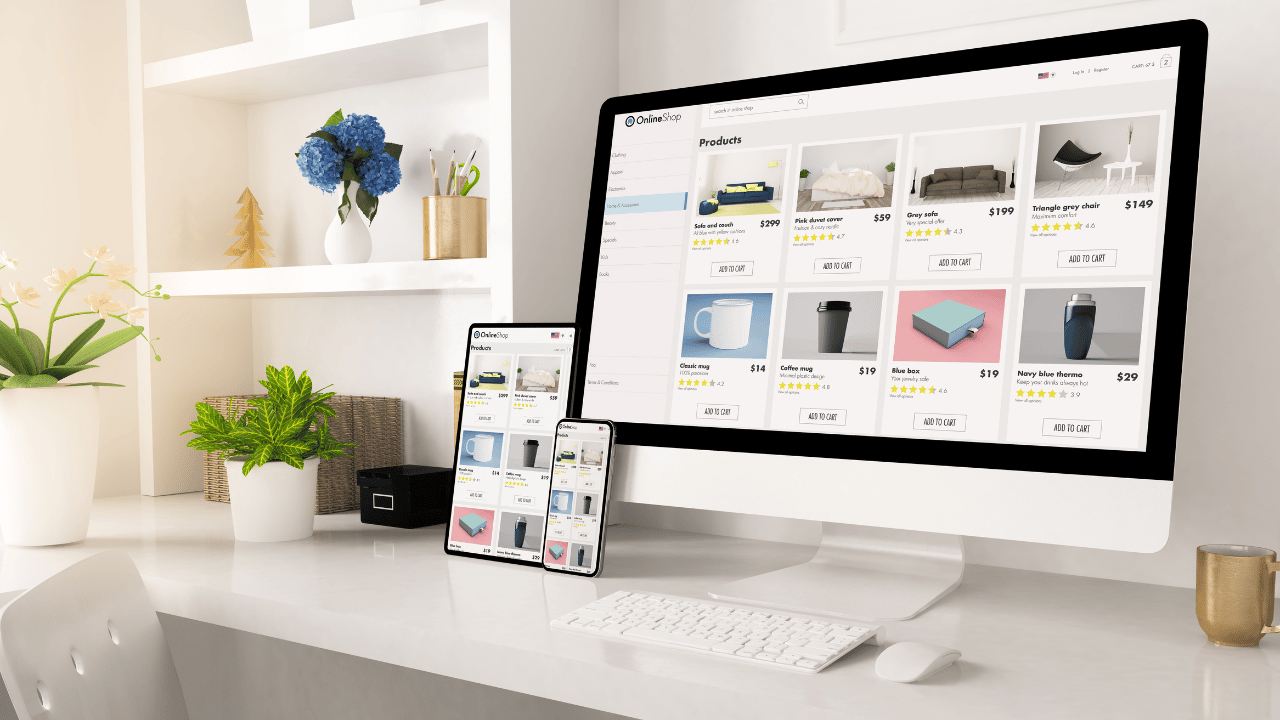
C. Cumulative Layout Shift (CLS): The “Visual Stability” Champion
Imagine you’re about to take a bite of your meal, and suddenly the plate shifts, causing you to spill your drink. That’s essentially what a layout shift is like on a website. Elements jump around unexpectedly, disrupting the user’s flow and causing frustration.
CLS measures these annoying shifts in visual elements as the page loads. It quantifies how stable the layout is, ensuring users don’t experience jarring movements that disrupt their browsing.
Why it matters: A low CLS provides a polished and professional feel. Users can read comfortably, click buttons with confidence, and enjoy a visually harmonious experience.
By understanding and optimizing these three Core Web Vitals, you can create a website that not only performs well technically but also provides a delightful user experience.

Why Core Web Vitals Matter
You might be thinking, “Okay, these metrics sound important, but do they make a difference?” The answer is a resounding YES! Ignoring Core Web Vitals is like ignoring your customers’ feedback – it can have serious consequences for your website’s success. Here’s why:
A. Happy Users, Happy Website
Think of your website as a virtual storefront. Would you shop at a store with a cluttered entrance, unhelpful staff, and items falling off the shelves? Probably not! Similarly, poor Core Web Vitals create a frustrating online experience that can send your visitors running to your competitors.
Here’s how poor Core Web Vitals affect users:
- Higher bounce rates: Slow loading times (poor LCP) make users impatient. Imagine waiting ages for a page to load – you’d probably give up and go elsewhere, right? That’s exactly what your visitors will do.
- Lower engagement: If your website is unresponsive (high FID), users will struggle to interact with it. They might give up on filling out forms, clicking links, or exploring your content. It’s like trying to talk to someone who’s ignoring you – eventually, you’ll stop trying.
- Decreased conversions: Layout shifts (high CLS) disrupt the user journey.4 Imagine trying to click “Add to Cart” when the button suddenly moves! This can lead to abandoned purchases and lost revenue. It’s like finally reaching the checkout counter only to find it’s moved to a different location.
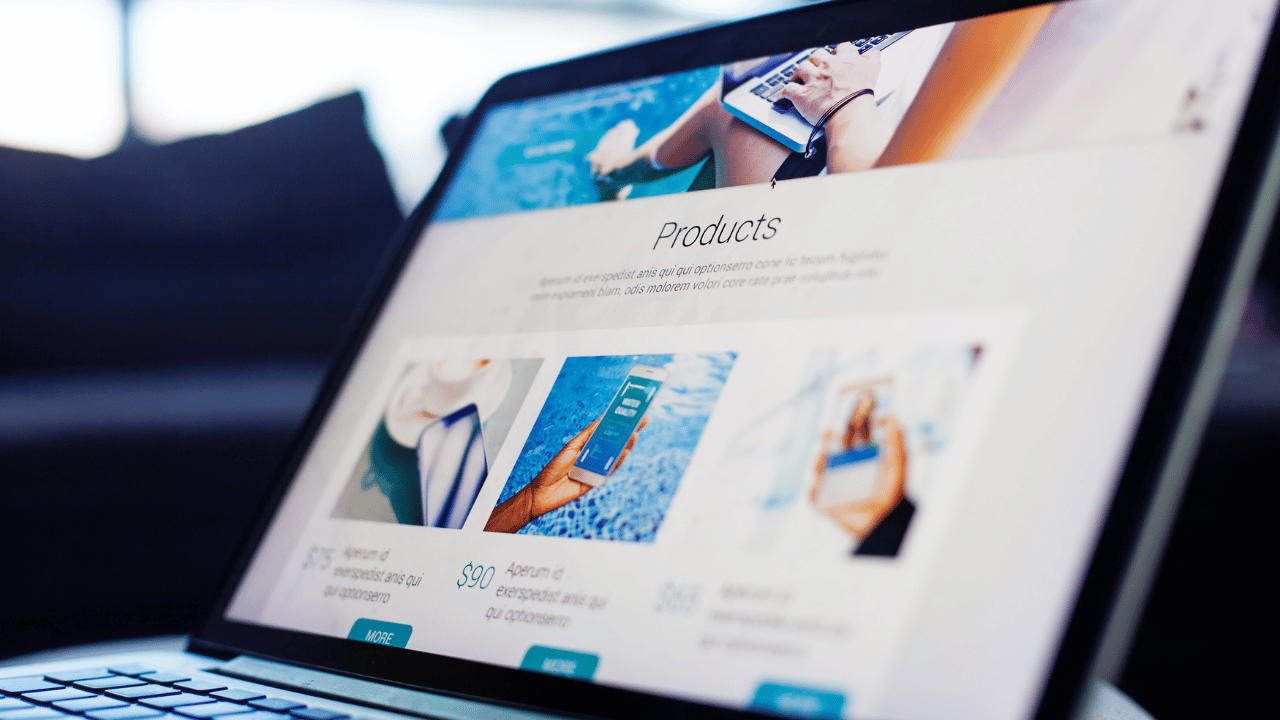
Don’t just take our word for it:
- Case Study: When the online retailer AliExpress improved their LCP, they saw a 10.5% increase in conversion rates and a 7% reduction in bounce rates. This translates to real business growth!
- Statistic: Google’s research shows that websites with a “good” LCP have a 24% lower bounce rate compared to those with a “poor” LCP. That’s a significant difference that can impact your bottom line.
B. Boosting Your SEO Game
Google wants to provide users with the best possible search results. That’s why they consider Core Web Vitals as a ranking factor. Think of it as Google’s way of rewarding websites that offer a great user experience.
How Core Web Vitals affect SEO:
- Improved search rankings: Websites with good Core Web Vitals are more likely to rank higher in search results, increasing their visibility to potential customers. It’s like getting prime real estate in a busy shopping district.
- Increased organic traffic: Higher rankings lead to more organic traffic, as users are more likely to click on websites that appear at the top of search results pages. More traffic means more potential customers!
- Competitive edge: In a crowded online market, Core Web Vitals can give you a competitive advantage. When two websites offer similar content, the one with better Core Web Vitals is more likely to win Google’s favor and attract more visitors.

The bottom line:
Optimizing your Core Web Vitals is a win-win situation. You’ll not only create a better experience for your users but also improve your website’s visibility and performance in search results.10 It’s an investment that pays off in both user satisfaction and business growth.
How to Measure Core Web Vitals
Ready to put on your detective hat and delve into the inner workings of your website? Measuring Core Web Vitals is like conducting a forensic analysis, uncovering hidden clues about your website’s performance and user experience. But fear not, detective, we’ve got the tools to crack the case!
1. Google PageSpeed Insights: Your Website’s Performance X-Ray
Think of PageSpeed Insights as your website’s very own X-ray machine, peering beneath the surface to reveal its inner workings. This free, web-based tool analyzes your website’s performance and delivers a detailed report card on its Core Web Vitals.
How to use it:
- Simply enter your website’s URL into the PageSpeed Insights tool. It’s as easy as entering a suspect’s name into a database!
- The tool will then simulate real-world user experiences on both mobile and desktop devices, gathering evidence from different perspectives.
- You’ll receive a score for each Core Web Vital (LCP, FID, CLS), along with a personalized list of suspects – those elements that are dragging down your performance.
2. Lighthouse: Your All-in-One Performance Interrogation Room
Lighthouse is like a high-tech interrogation room, equipped with all the latest gadgets to extract valuable information from your website. This open-source tool, integrated into Chrome DevTools, audits your web pages and generates comprehensive reports on performance, accessibility, and SEO.
How to use it:
- Open Chrome DevTools (right-click on your webpage and select “Inspect”). You’ve just entered the control center!
- Navigate to the “Lighthouse” tab – your interrogation room awaits.
- Select the “Performance” audit and run the test. It’s time to shine the spotlight on your website’s performance.
- You’ll receive a detailed report with scores for various performance metrics, including Core Web Vitals, along with actionable insights to improve your website’s fitness.
3. Chrome DevTools: Your Performance Crime Lab
Chrome DevTools is your website’s personal crime lab, packed with sophisticated tools to analyze and debug web pages. It’s where you can dive deep into the nitty-gritty of performance, including a dedicated “Performance” panel for in-depth investigations.
How to use it:
- Open Chrome DevTools – your lab coat and magnifying glass are ready!
- Navigate to the “Performance” panel – the heart of your investigation.
- Record a page load by clicking the “Record” button. Capture the evidence as it unfolds!
- Analyze the performance metrics, including Core Web Vitals, and identify potential bottlenecks and performance culprits.
Why Go undercover on Both Mobile and Desktop?
Just like a detective investigates a case from all angles, it’s crucial to measure Core Web Vitals on both mobile and desktop devices. User experiences can differ dramatically depending on the device they use. Screen sizes, processing power, and network conditions all contribute to the mystery of website performance.
Key Takeaways:
- Regularly analyze your website’s Core Web Vitals using these powerful tools. Think of it as your ongoing detective work!
- Use the insights and recommendations to identify areas for improvement and optimize your website’s performance. Every clue brings you closer to solving the case!
- Measure Core Web Vitals on both mobile and desktop devices to ensure a consistent and optimal user experience across all platforms. Don’t let any suspect escape your scrutiny!
By actively monitoring and improving your Core Web Vitals, you’ll create a website that not only performs well technically but also provides a delightful experience for all users, regardless of how they access your site. You’ll be the Sherlock Holmes of website performance, ensuring a smooth and engaging experience for every visitor!

Optimizing Your Website for Core Web Vitals
Now that you’ve donned your detective hat and uncovered the secrets of your website’s performance, it’s time to roll up your sleeves and get to work! Think of this section as your optimization toolkit, filled with powerful strategies to boost your Core Web Vitals and create a website that’s both lightning-fast and user-friendly.
A. Improving LCP: First Impressions Matter
Remember, LCP is all about that crucial first impression. Here’s how to make it count:
Image Optimization: Images are often the largest content elements on a page, so optimizing them is key.
- Compress, compress, compress! Use tools like TinyPNG or ShortPixel to reduce image file sizes without sacrificing quality.
- Right-size your images: Don’t upload massive images that the browser needs to scale down. Resize them to the dimensions they’ll be displayed at.
- Choose modern formats: Opt for next-gen image formats like WebP or AVIF, which offer better compression and quality than traditional JPEGs or PNGs.
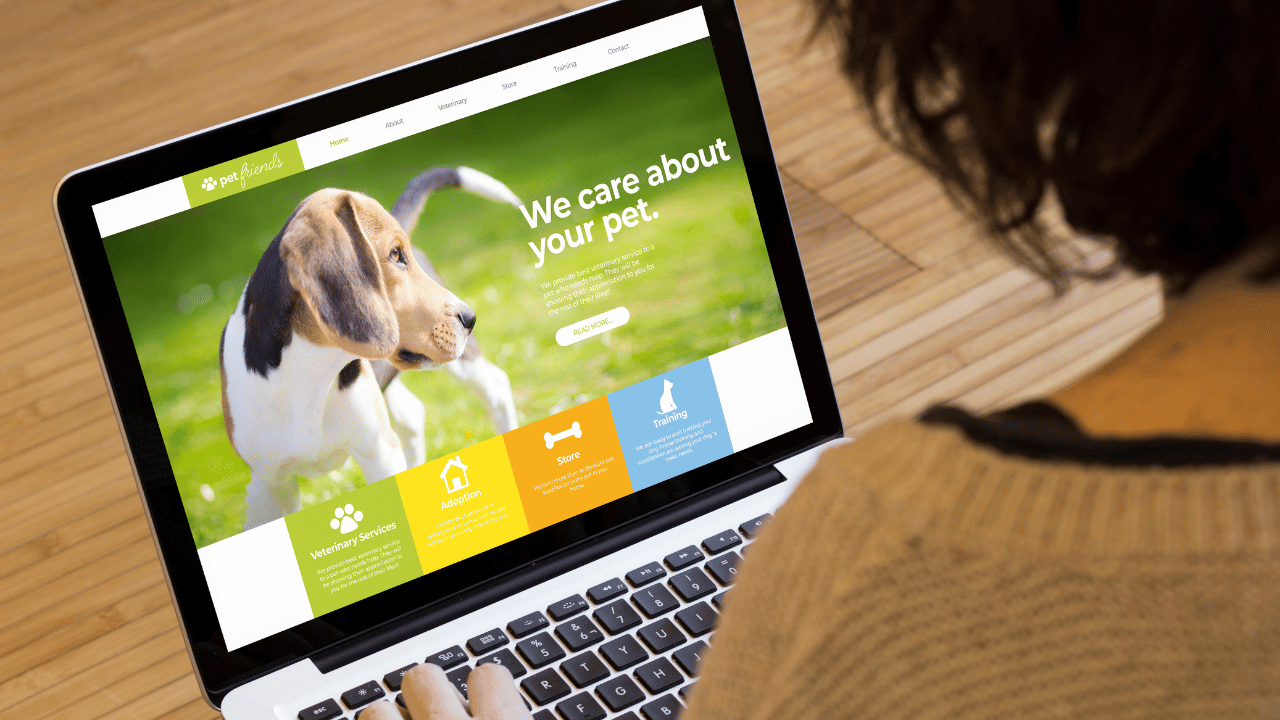
Web Font Optimization: Web fonts can add a touch of elegance to your website, but they can also be performance hogs.
- Preload critical fonts: Use the <link rel=”preload”> tag to prioritize the loading of fonts used in above-the-fold content.
- Subset your fonts: If you’re only using a portion of a font, subset it to include only the necessary characters.
- Use a font delivery service: Services like Google Fonts or Adobe Fonts can optimize font delivery and caching.
Leverage Browser Caching: Caching allows browsers to store website assets (like images, scripts, and stylesheets) locally, so they don’t have to be downloaded every time a user visits your site.
- Set cache headers: Configure your server to send appropriate cache headers, telling browsers how long to store assets.
- Use a Content Delivery Network (CDN): CDNs store your website’s assets on servers around the world, delivering them to users from the closest location.
B. Improving FID: Responsiveness is Key
A responsive website is like a well-oiled machine, reacting quickly to user interactions. Here’s how to fine-tune your website’s responsiveness:
Minimize JavaScript: JavaScript can be a major performance bottleneck.
- Reduce the amount of JavaScript: Only use what’s absolutely necessary and consider removing or deferring non-critical scripts.
- Optimize JavaScript execution: Minify and compress your JavaScript files to reduce their size.
Use a Web Worker: Web workers are like your website’s backstage crew, performing tasks in the background without interrupting the main show.
- Offload long-running tasks: Use web workers to handle complex calculations, image processing, or data fetching in the background.
Optimize Third-Party Scripts: Third-party scripts (like analytics trackers or social media widgets) can significantly impact your website’s performance.
- Choose lightweight scripts: Opt for scripts that are optimized for performance and don’t add unnecessary bloat.
- Load scripts asynchronously: Use the async or defer attributes to prevent scripts from blocking page rendering.
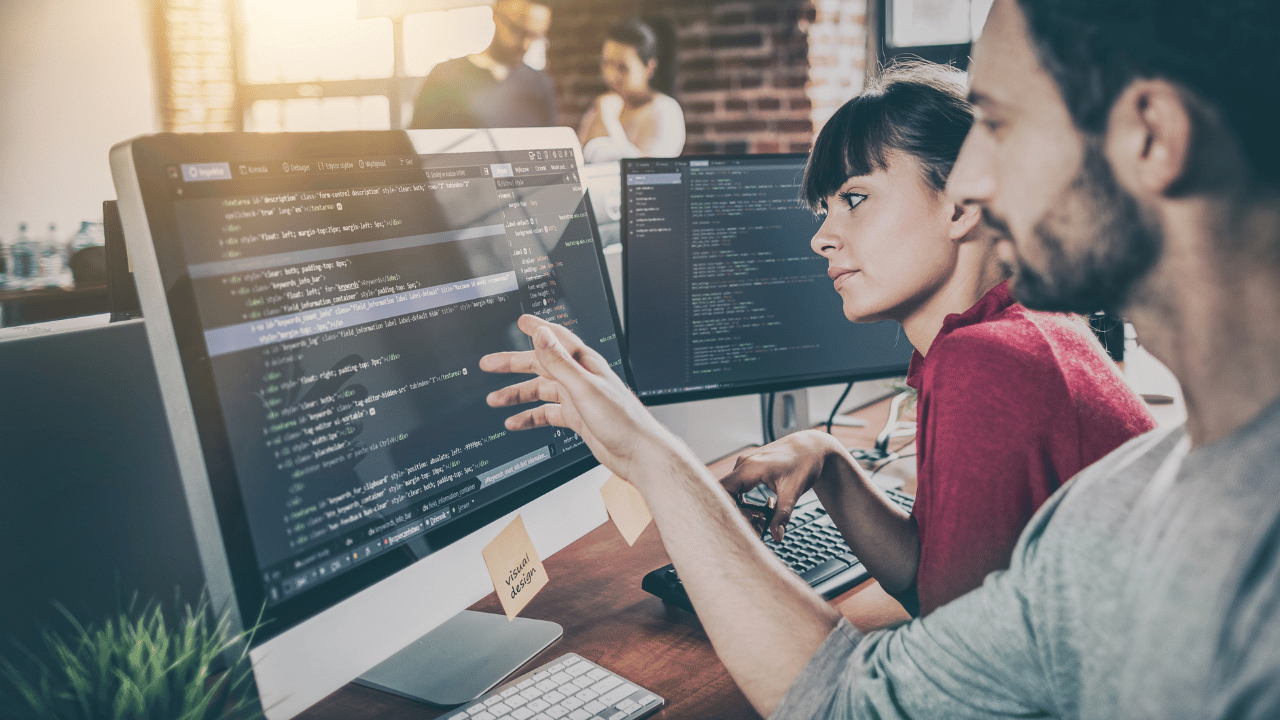
C. Improving CLS: Visual Stability is Crucial
Nobody likes a website that jumps around like a startled cat. Here’s how to ensure a smooth and stable visual experience:
Reserve Space for Images and Videos: Dynamically loaded images or videos can cause layout shifts if they don’t have pre-allocated space.
- Use width and height attributes: Always specify the dimensions of your images and videos in your HTML.
- Use placeholders: Use placeholder elements or CSS techniques to reserve space for content that loads later.
Avoid Inserting Content Above Existing Content: Adding content above existing elements can push content down, causing unexpected shifts.
- Plan your layout carefully: Design your website with dynamic content in mind, minimizing the need to insert elements above existing ones.
- Use animations strategically: If you must insert content dynamically, use animations to smoothly transition the layout.
Use CSS Animations Carefully: Animations can add visual interest, but they can also contribute to CLS if not used properly.
- Use the transform property: Animations that use the transform property are generally less likely to cause layout shifts.
- Avoid animating layout properties: Animating properties like width, height, or position can trigger layout shifts.
By implementing these optimization strategies, you’ll transform your website into a high-performing, user-friendly experience. Remember, Core Web Vitals are not just about technical tweaks; they’re about creating a website that delights your visitors and keeps them coming back for more!
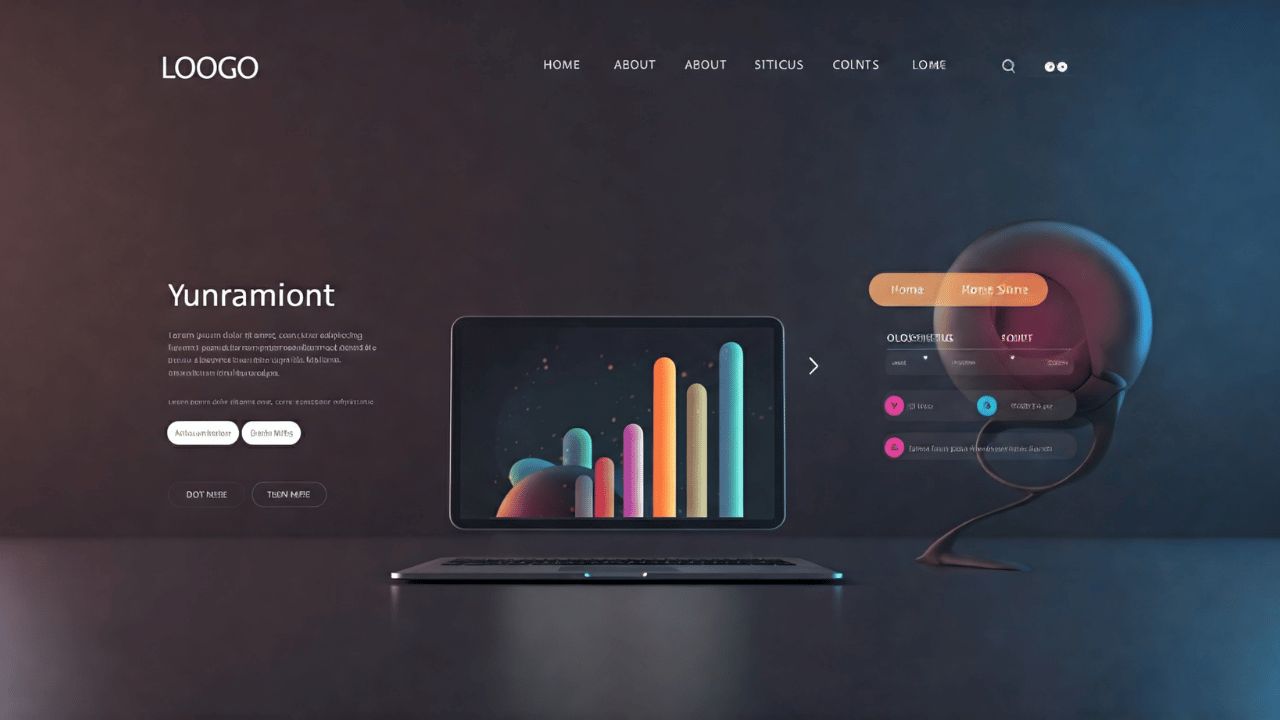
Level Up Your Website: Advanced Core Web Vitals Optimization
Ready to take your website optimization to the next level? This section explores advanced techniques that can further enhance your Core Web Vitals and propel your website to new heights of performance.
A. Server-Side Rendering (SSR): A Performance Powerhouse
Traditionally, websites rely on client-side rendering, where the browser downloads the HTML, CSS, and JavaScript and then renders the page. Server-side rendering (SSR) flips the script, rendering the initial HTML on the server before sending it to the browser.
Benefits for Core Web Vitals:
Subscribe to our monthly newsletter filled with good stuff
Your data are safe with us. We will never spam and you can always unsubscribe with 1 click.
- Faster First Contentful Paint (FCP): SSR delivers a fully rendered HTML page to the browser, allowing users to see content faster, which improves LCP.
- Improved SEO: Search engine crawlers can easily index server-rendered content, boosting your website’s visibility.

B. Preload Critical Resources: Prioritize the Essentials
Imagine a chef preparing a gourmet meal. They wouldn’t wait until the last minute to gather essential ingredients, would they? Similarly, preloading critical resources ensures that your website has the necessary elements ready to go when the user arrives.
Importance of Preloading:
- Faster LCP: Preloading key resources like CSS and fonts ensures they’re available immediately, preventing delays in rendering the largest content element.
- Improved FID: By preloading critical scripts, you reduce the time it takes for the browser to respond to user interactions.
C. Content Delivery Network (CDN): A Global Performance Boost
Think of a CDN as a network of servers strategically located around the world. When a user requests your website, the CDN delivers content from the server closest to their location, minimizing latency and improving loading times.
Benefits for Core Web Vitals:
- Faster LCP: Reduced latency means faster content delivery, leading to improved LCP.
- Reduced FID: Faster loading times also contribute to improved FID, as the browser can respond to user interactions more quickly.

Conclusion: The Core Web Vitals Advantage
Core Web Vitals are more than just technical metrics; they’re the foundation of a successful online presence. By prioritizing these vital signs, you create a website that’s not only fast and responsive but also user-friendly and engaging.
Take Action Today!
Don’t let your website fall behind in the race for online success. Embrace Core Web Vitals optimization and unlock the full potential of your website. Remember, a happy user is a loyal user, and a website that performs well is a website that thrives.
Need help navigating the complexities of Core Web Vitals?
PowerHouse Consulting Group is here to help! Our team of experts can provide tailored solutions to optimize your website’s performance and boost your Core Web Vitals. Contact us today for a free consultation and let us help you achieve online success.





